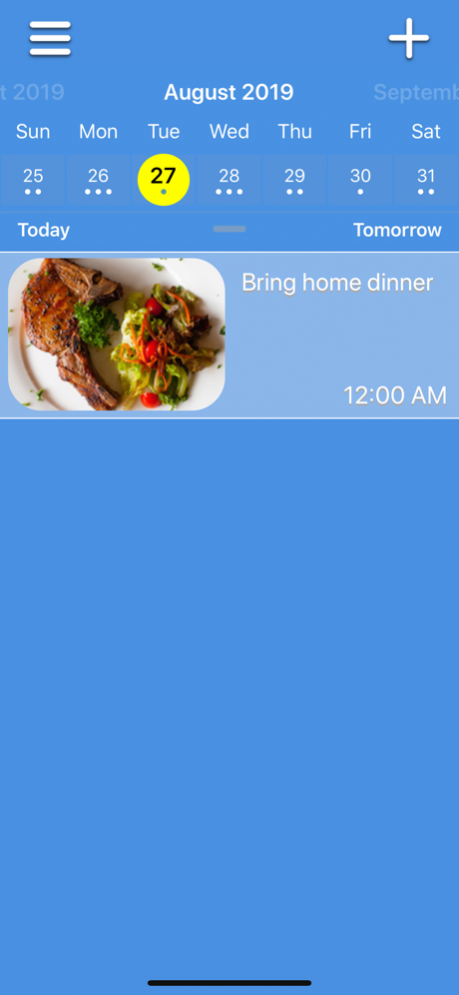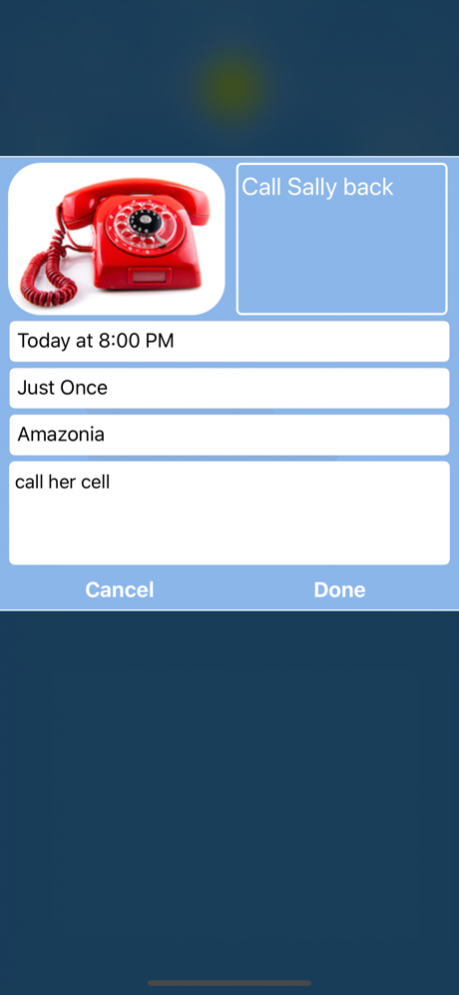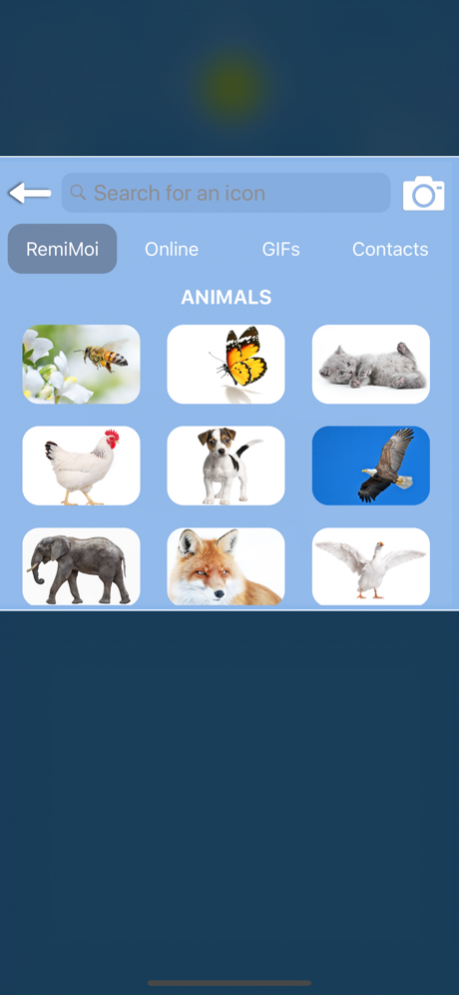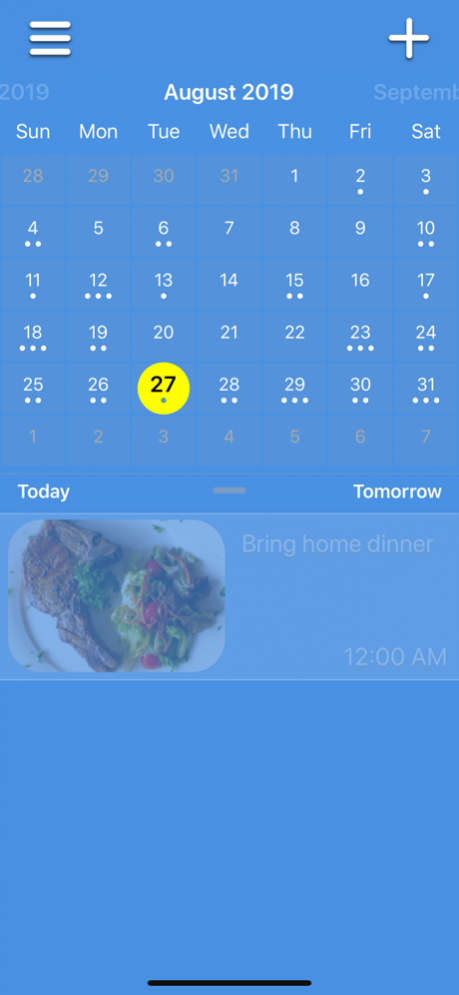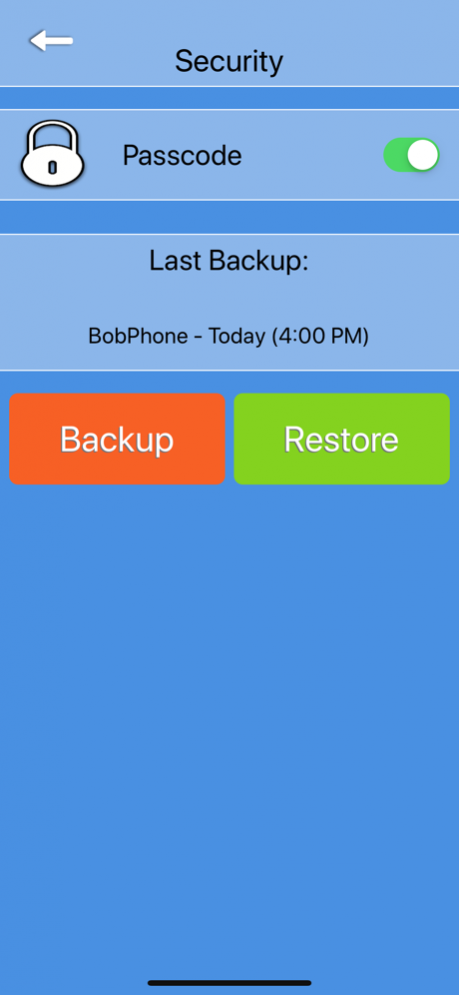RemiMoi Pro 4.0
Continue to app
Paid Version
Publisher Description
RemiMoi is everything you'd expect a reminders app to be, rolled into a sleek calendar-style design. Staying organized has never been so simple.
On top of all of its classic reminder features, RemiMoi is now also compatible with Siri, allows sending and receiving reminders over iMessage, uses Touch ID and Face ID for added security, and supports the Today View widget!
• Remember the little things that slip your mind—Easily track your grocery list or where you parked your car.
• Send reminders to friends—Need your roommate to pick up dinner? Swipe any reminder to send a RemiToi their way.
• Set reminders hands-free—Create reminders while you're driving or working out. Just tell Siri, "using RemiMoi, remind me to go the doctor tomorrow at 4 pm." Easy!
• Bring your errands to life with smart icon suggestions—Want a heads up to feed the cat? Type it in and you'll instantly find a wide-eyed feline staring back at you.
• Personalize your list with custom icons—Always forget what brand of peanut butter she likes? Snap a photo to personalize your reminder with a visual cue.
• Adjust as life happens—Can't bake that cake today anymore? No problem. Sort, snooze and reschedule until your schedule opens back up.
RemiMoi is optimized for iOS 13 and all iPhone models, including special design enhancements for iPhone X. Available in English, French, Spanish, Portuguese, Dutch, German, Italian, Russian, Japanese, Korean and Chinese (Simplified and Traditional).
Aug 29, 2019 Version 4.0
We're back with our biggest and best update ever – RemiMoi 4.0 features a sleek new calendar-style design, Siri and Face ID support, iPhone X design enhancements, custom notification sounds, iMessage reminders, a new Apple Watch experience, and more!
Here's a taste of what's included:
* SET REMINDERS HANDS-FREE. Create reminders while you're driving or working out. Just tell Siri, "using RemiMoi, remind me to go the doctor tomorrow at 4 pm." Easy!
* CHOOSE YOUR (CUSTOM) TUNE. When your reminder goes off, pick from the list of notification sounds, or go custom by adding songs or audio clips from your music library.
* TEXT REMINDERS TO FRIENDS. You asked, we listened! Now send and receive RemiTois easily using iMessage.
* SEE YOUR REMINDER ICONS IN NOTIFICATIONS. When your reminder pops up, you'll see your reminder's icon right beside it.
* EXPERIENCE REMIMOI ON YOUR APPLE WATCH. RemiMoi's dynamic picture notifications show up on your wrist when each reminder comes due. (This smooth notifications experience replaces the outdated Apple Watch RemiMoi app.)
* DUPLICATE YOUR REMINDERS QUICKLY. Slide your finger over any reminder to duplicate it. (This replaces the old Quick RemiMoi template feature. It's also a convenient way to schedule reminders that repeat on an unexpected schedule, like Mondays and Thursdays every week.)
* CHECK OUT YOUR REMINDERS IN THE REMIMOI WIDGET. Get a quick glance at your reminders for the day and week ahead in the Today View of your iPhone.
* ENJOY REMIMOI ON IOS 13 AND IPHONE X. RemiMoi 4.0 is now Face ID-compatible and has special design enhancements for iPhone X users.
We've been working long and hard to get this update to you, and we hope you enjoy the new RemiMoi. Drop us a line at feedback@funnusmaximus.com with your thoughts!
About RemiMoi Pro
RemiMoi Pro is a paid app for iOS published in the Office Suites & Tools list of apps, part of Business.
The company that develops RemiMoi Pro is Funnus Maximus Ltd.. The latest version released by its developer is 4.0.
To install RemiMoi Pro on your iOS device, just click the green Continue To App button above to start the installation process. The app is listed on our website since 2019-08-29 and was downloaded 4 times. We have already checked if the download link is safe, however for your own protection we recommend that you scan the downloaded app with your antivirus. Your antivirus may detect the RemiMoi Pro as malware if the download link is broken.
How to install RemiMoi Pro on your iOS device:
- Click on the Continue To App button on our website. This will redirect you to the App Store.
- Once the RemiMoi Pro is shown in the iTunes listing of your iOS device, you can start its download and installation. Tap on the GET button to the right of the app to start downloading it.
- If you are not logged-in the iOS appstore app, you'll be prompted for your your Apple ID and/or password.
- After RemiMoi Pro is downloaded, you'll see an INSTALL button to the right. Tap on it to start the actual installation of the iOS app.
- Once installation is finished you can tap on the OPEN button to start it. Its icon will also be added to your device home screen.